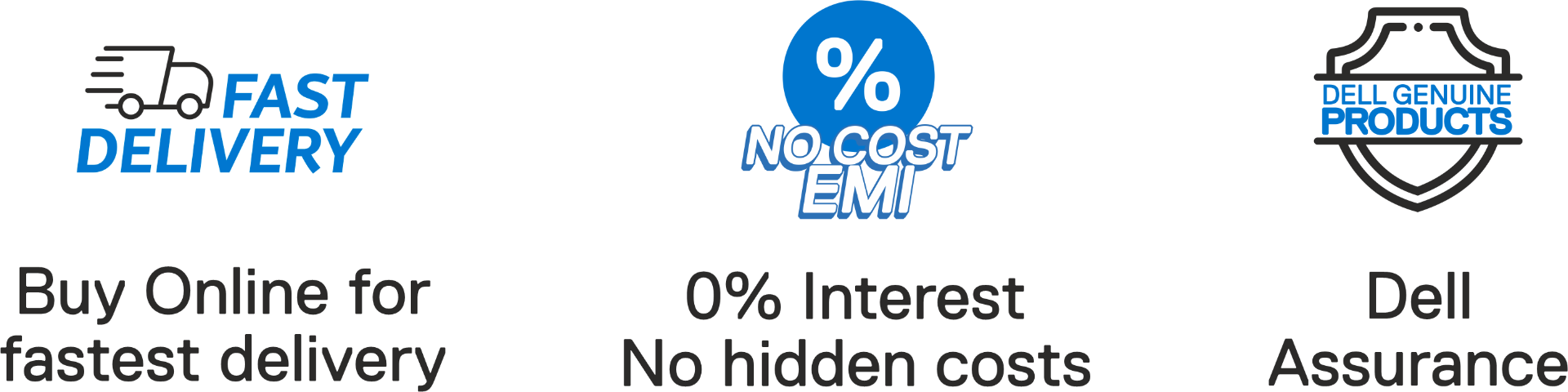1 DisplayPort 1.4 port with DSC support (DRR for Microsoft Windows), 1 DisplayPort 1.4 port out, 1 HDMI port (Supports up to UHD 3840 x 2160 120Hz FRL, VRR as per specified in HDMI2.1)
₹65,179.00
Call or Chat
Mon - Fri, 9:30AM - 12AM (Commercial)
Mon - Fri, 9AM - 6PM
 Track Your Order
Track Your Order
Mon - Fri, 9AM - 6PM


Apr 22 ,2022 12:00 am
Apr 23 ,2022 12:00 am
A 68.58 cm (27-inch) monitor featuring the Dell's first enhanced IPS Black with 3000:1 contrast ratio with enhanced eye comfort from improved ComfortView Plus, an ambient light sensor and 120Hz refresh rate.
27" (68.58 cm)
3840 x 2160

In-plane Switching (IPS) Black Technology

Swivel, Height, Pivot, Tilt

DCI-P3 99% (CIE1976) (typical), Display P3 99%, sRGB 100% (CIE1931) (typical), BT.709 100%

1 DisplayPort 1.4 port with DSC support (DRR for Microsoft Windows), 1 DisplayPort 1.4 port out, 1 HDMI port (Supports up to UHD 3840 x 2160 120Hz FRL, VRR as per specified in HDMI2.1)
₹65,179.00
View More
Show Less




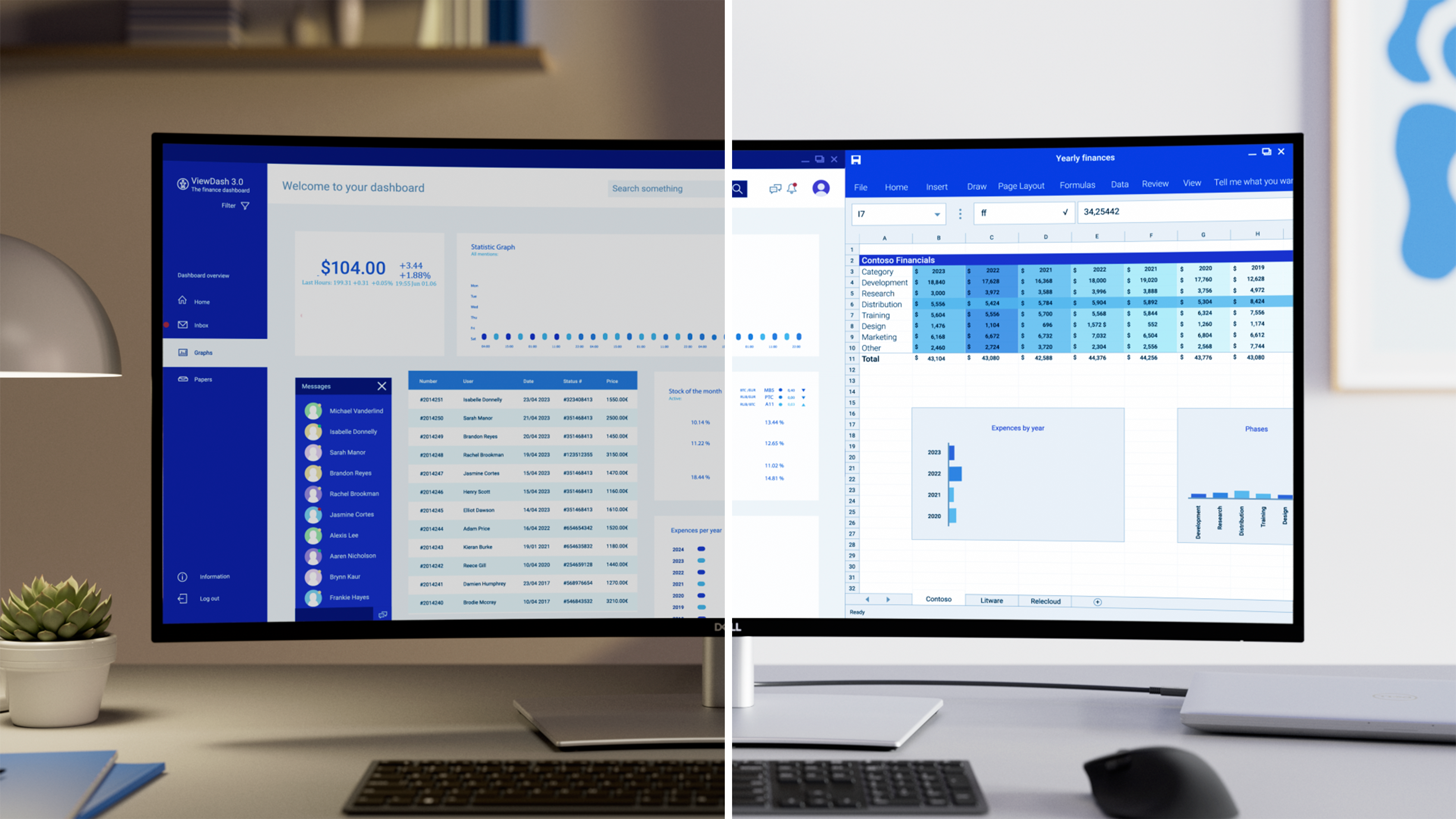
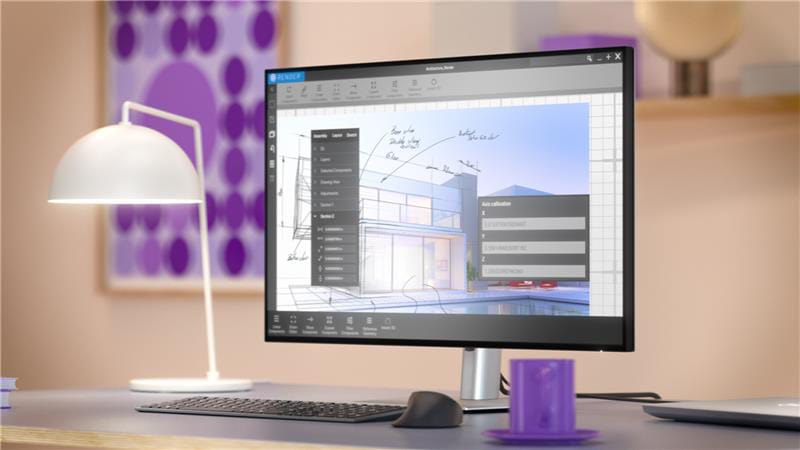




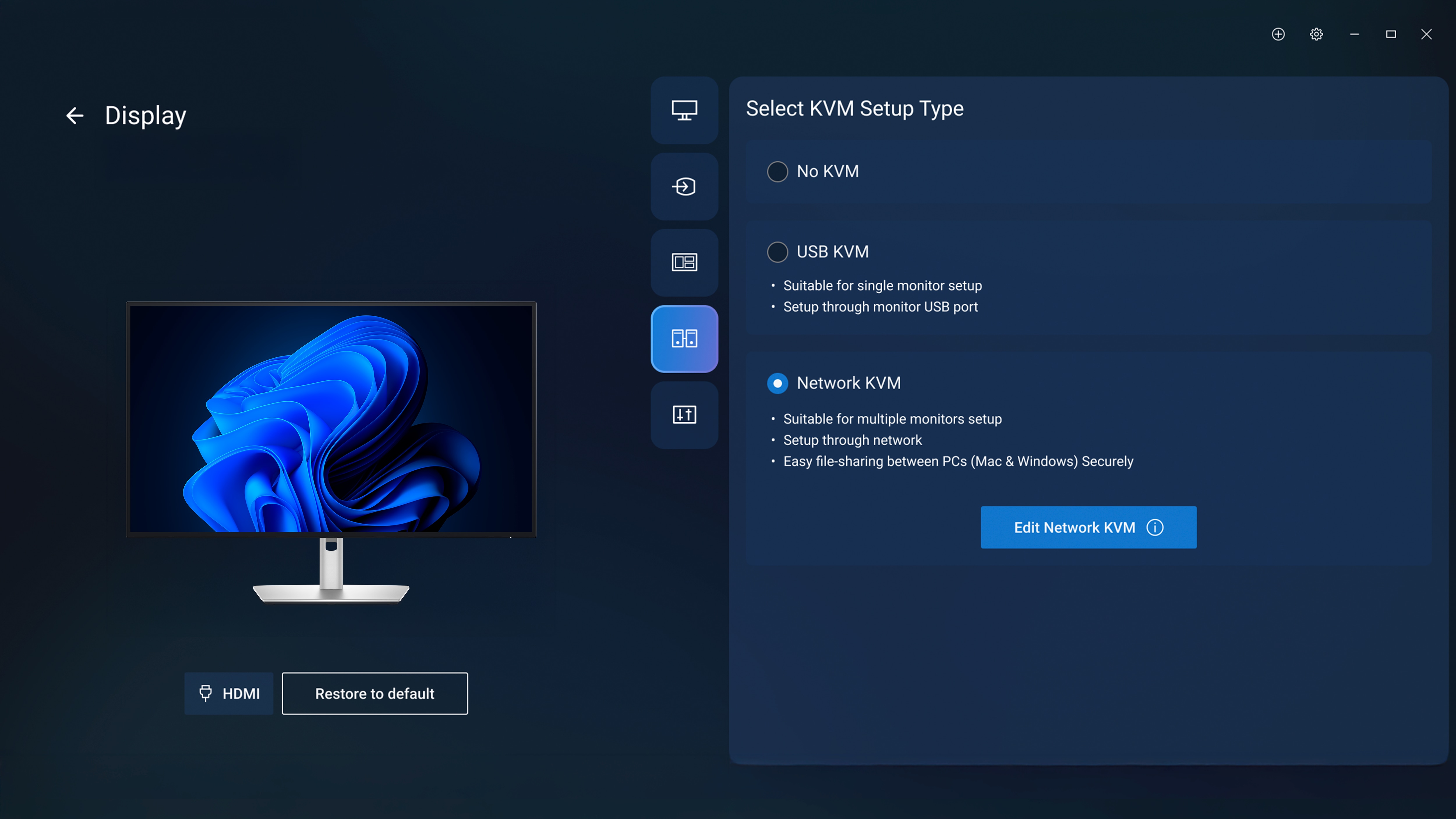
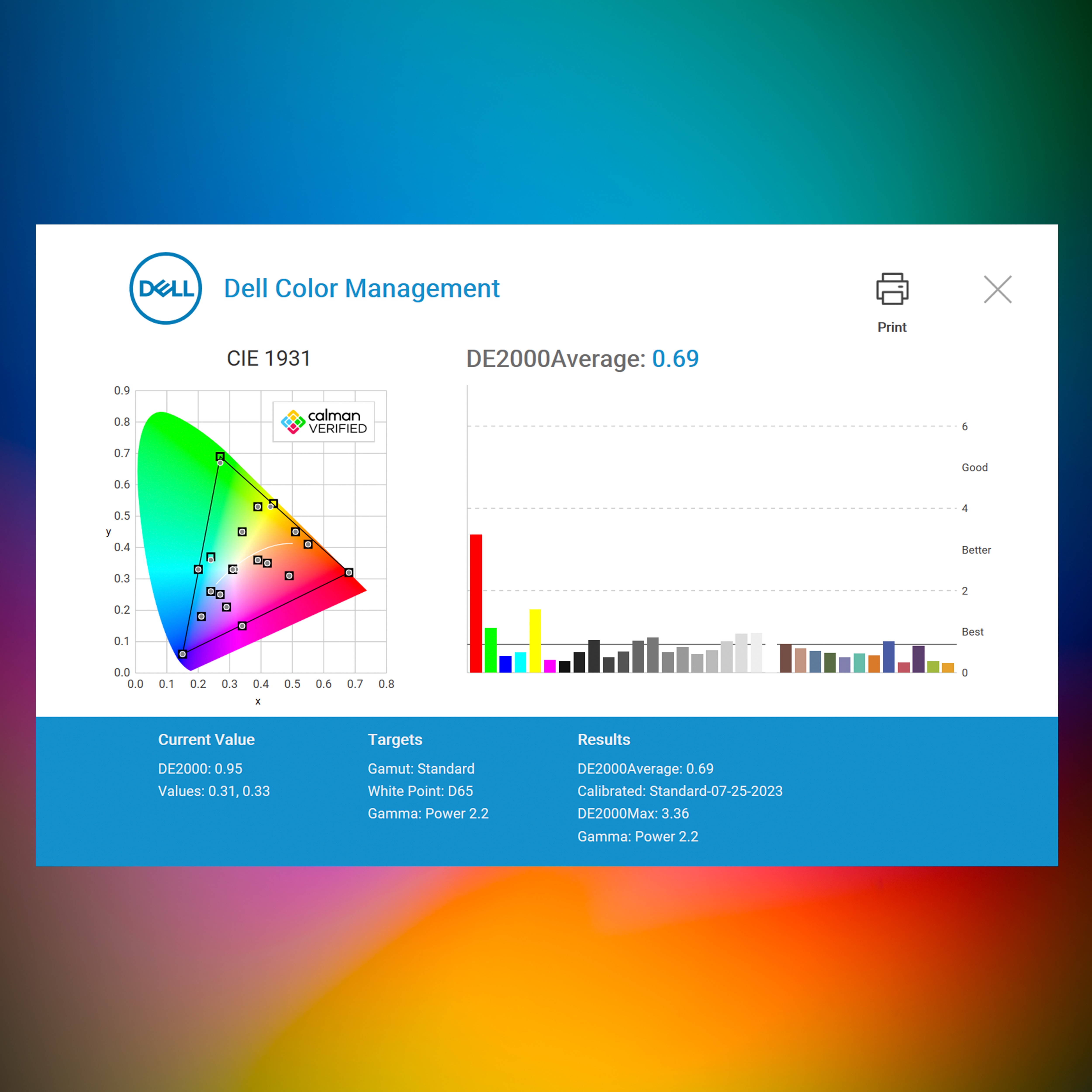


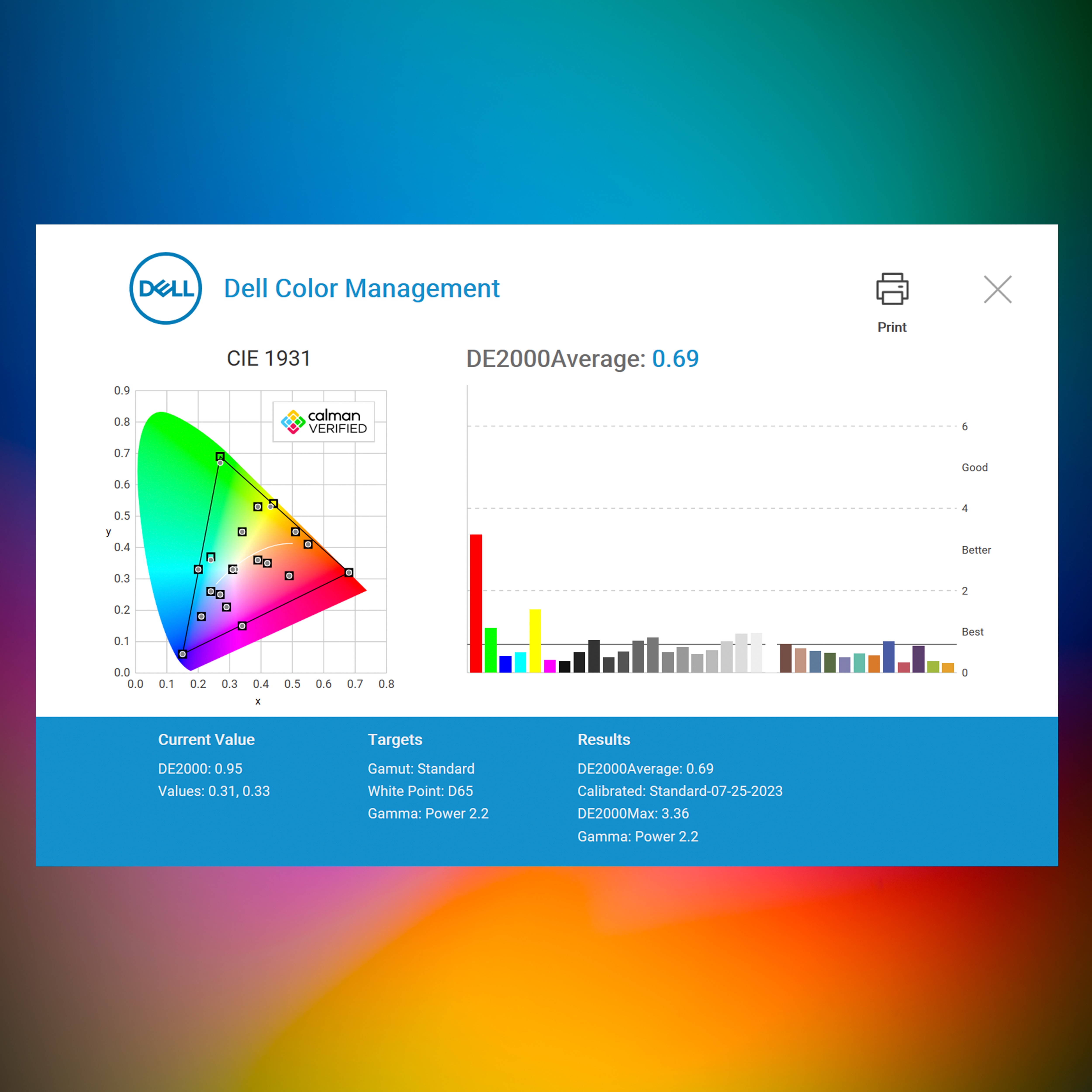





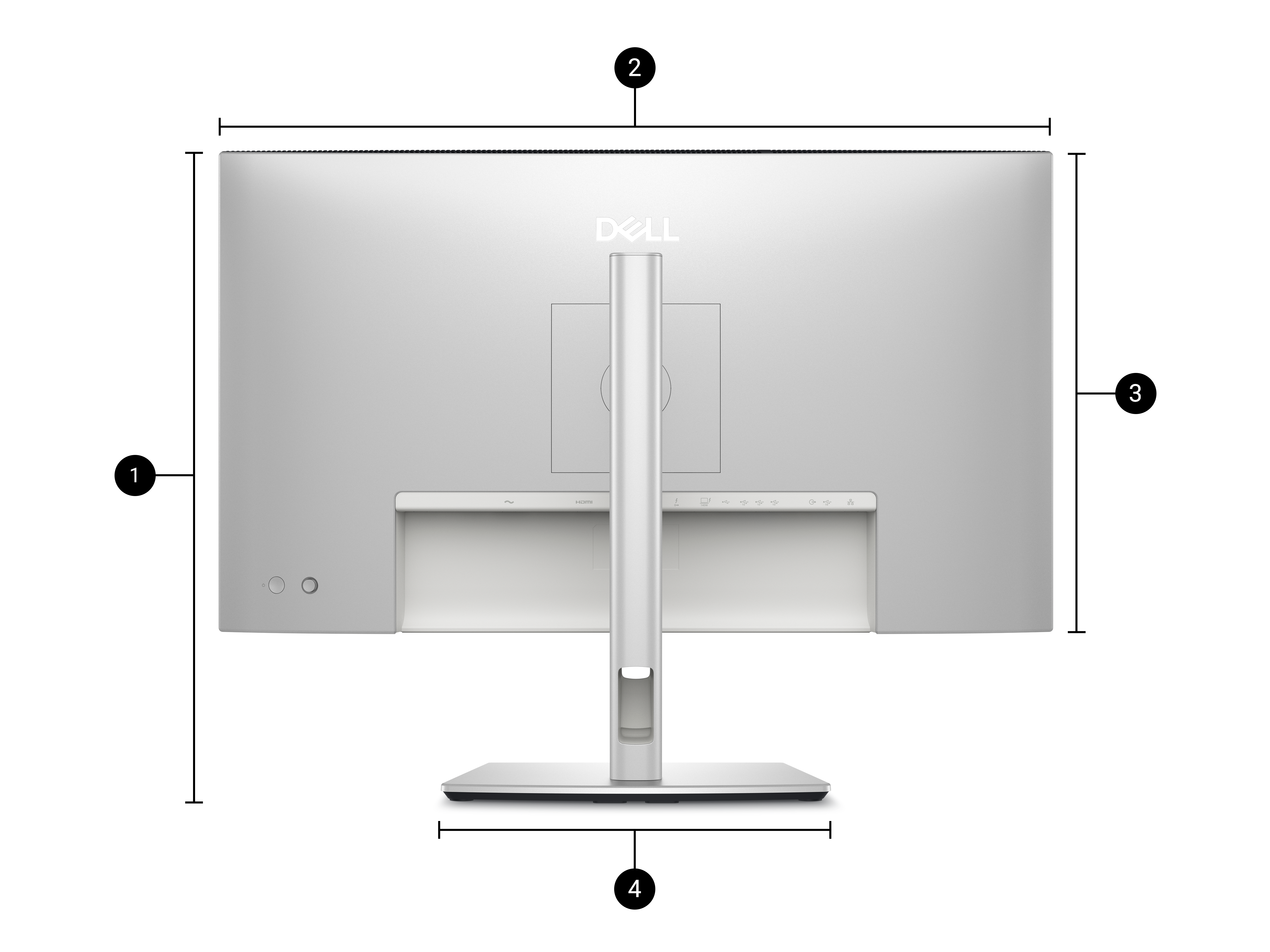
Weight
View More
Show Less




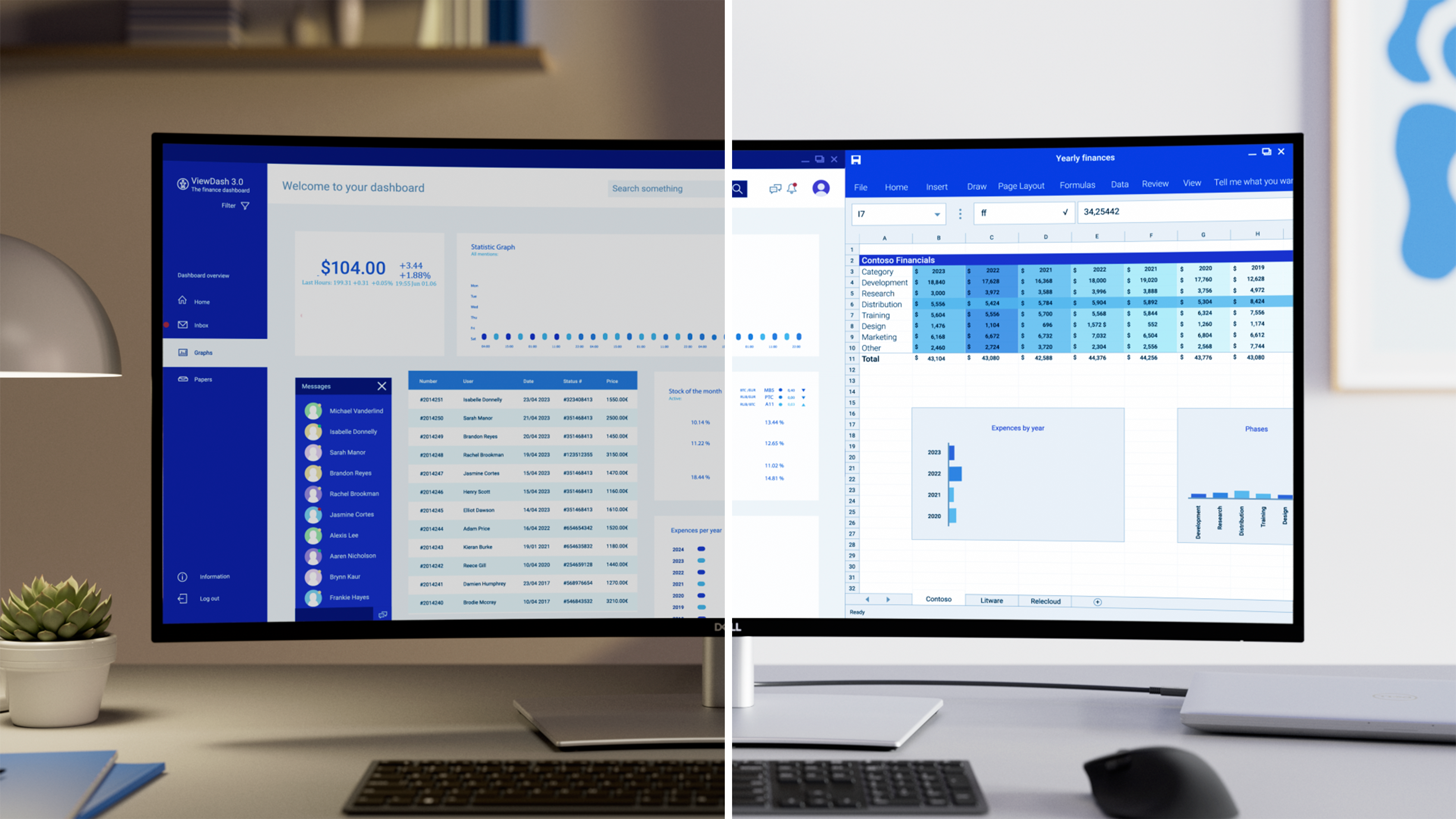
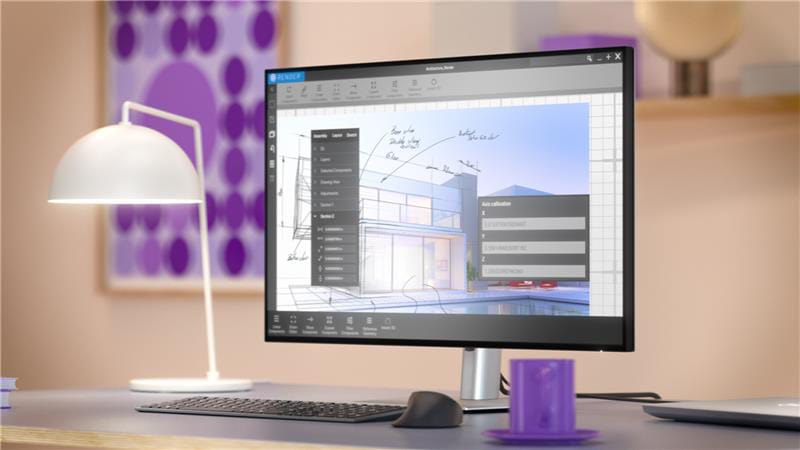




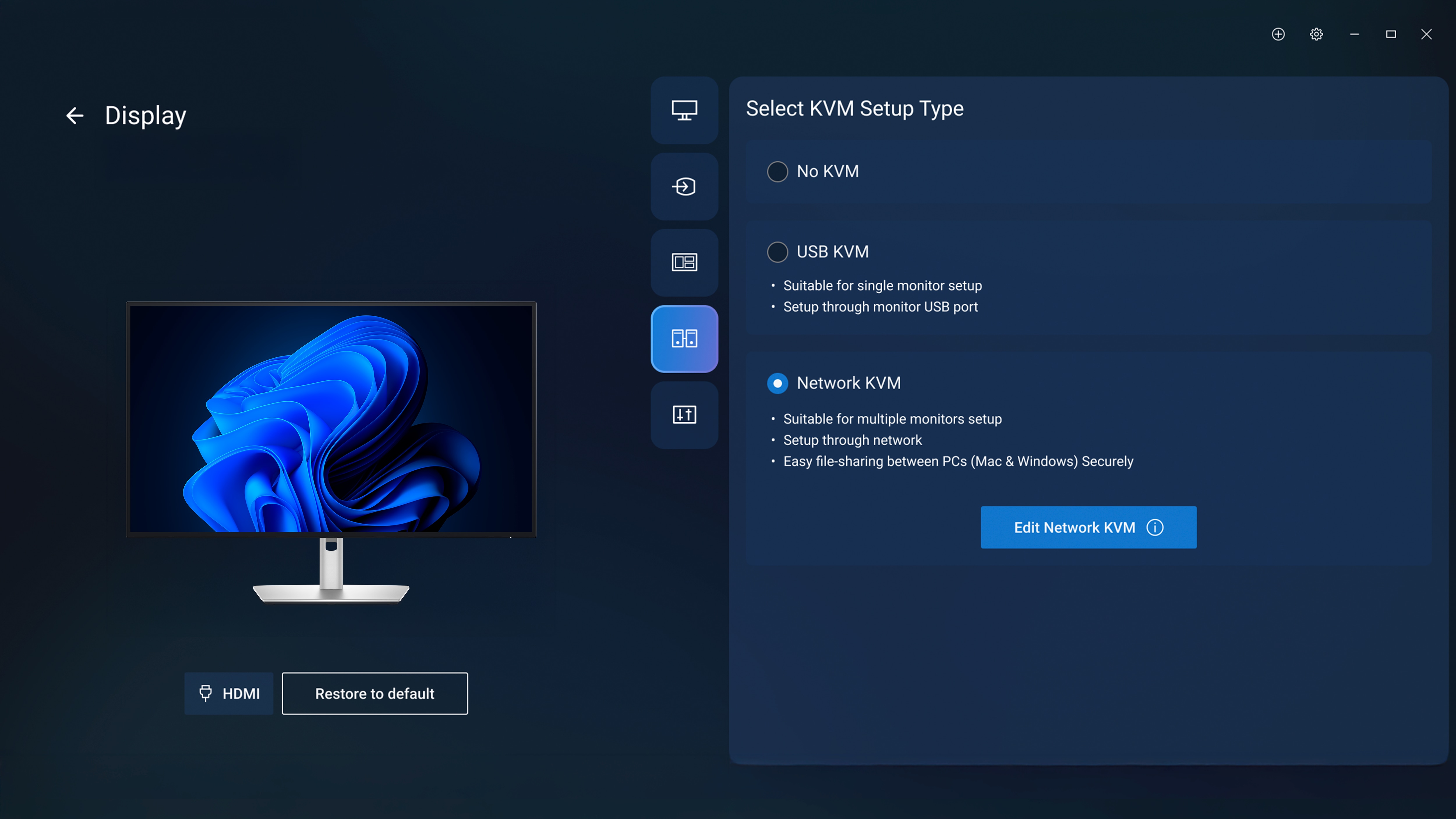
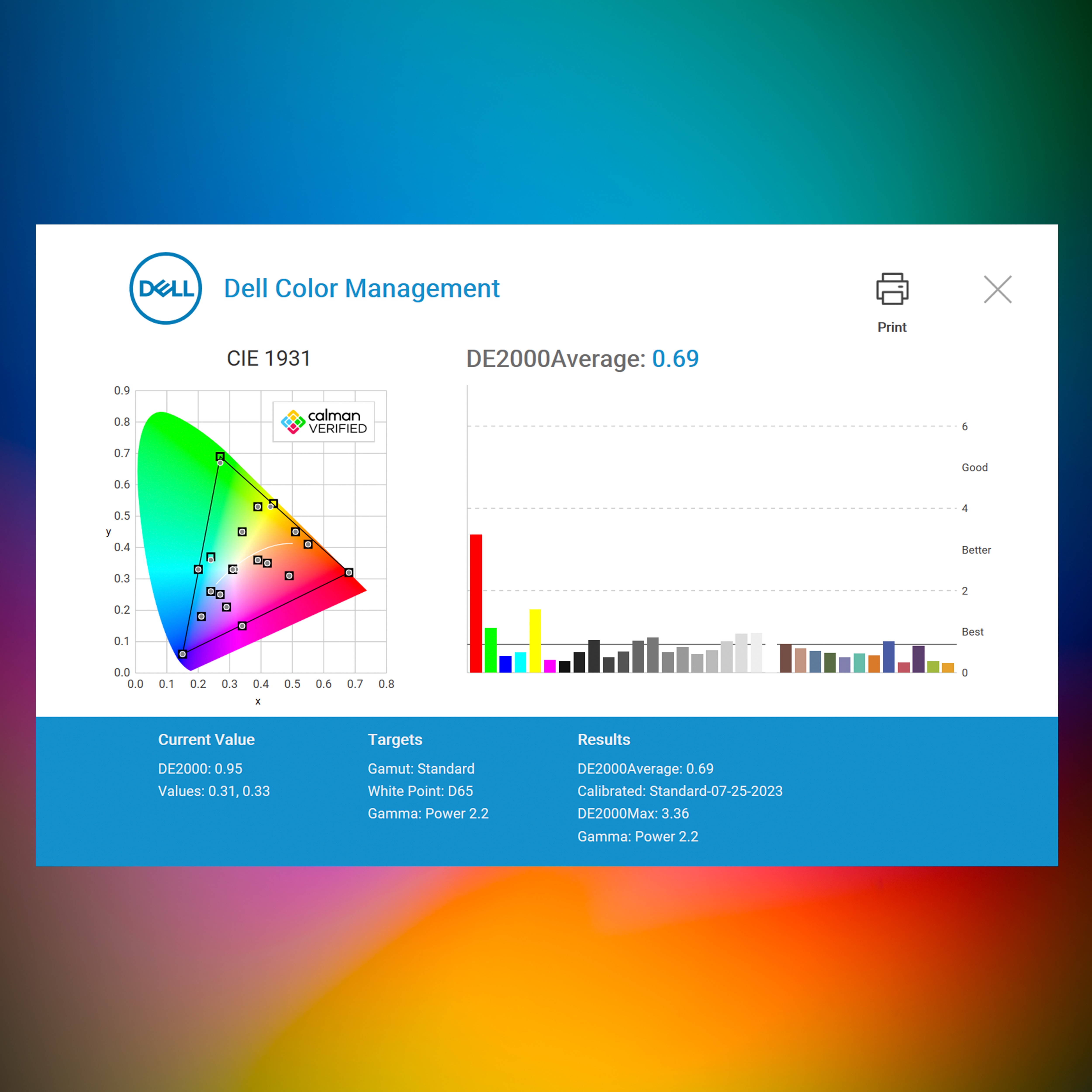


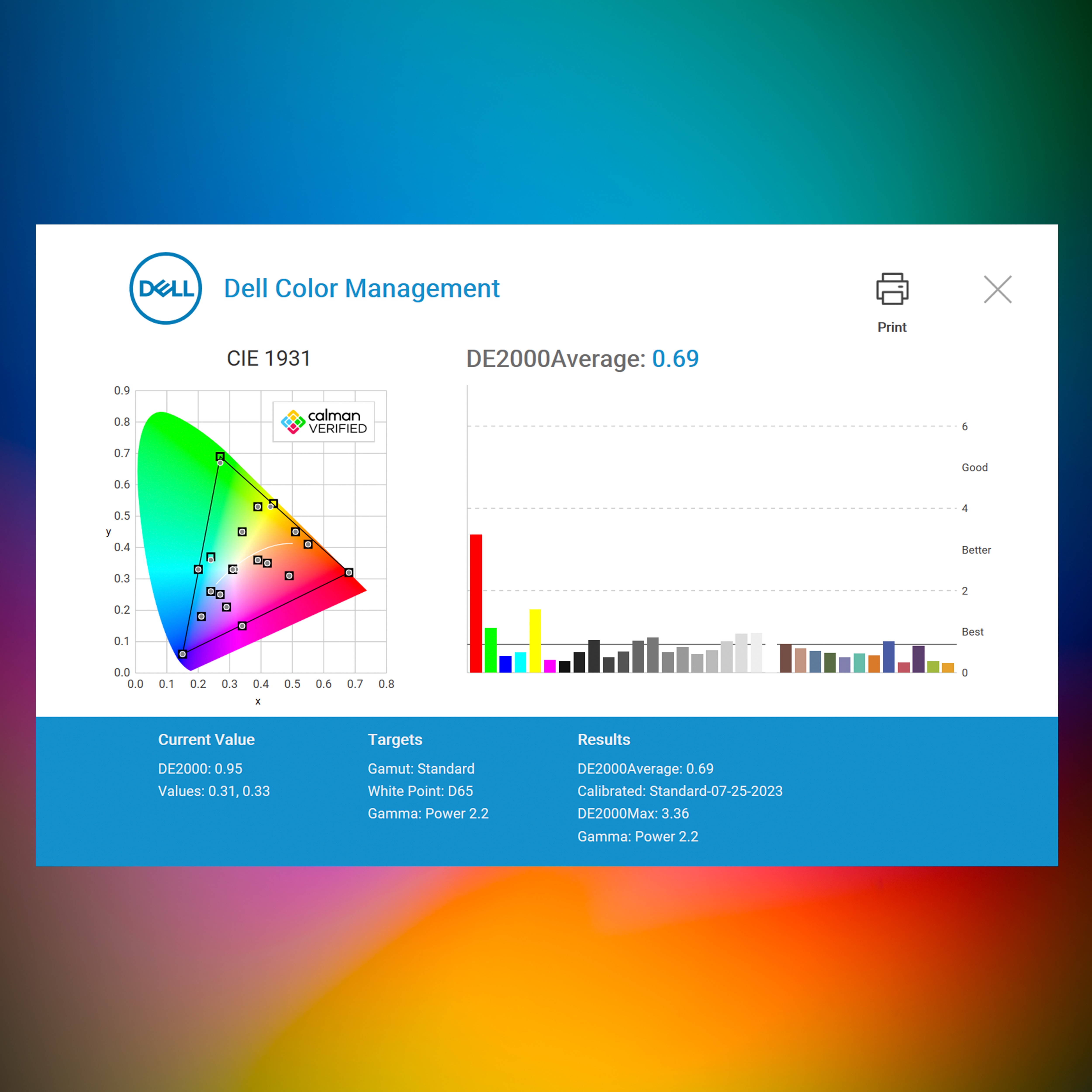





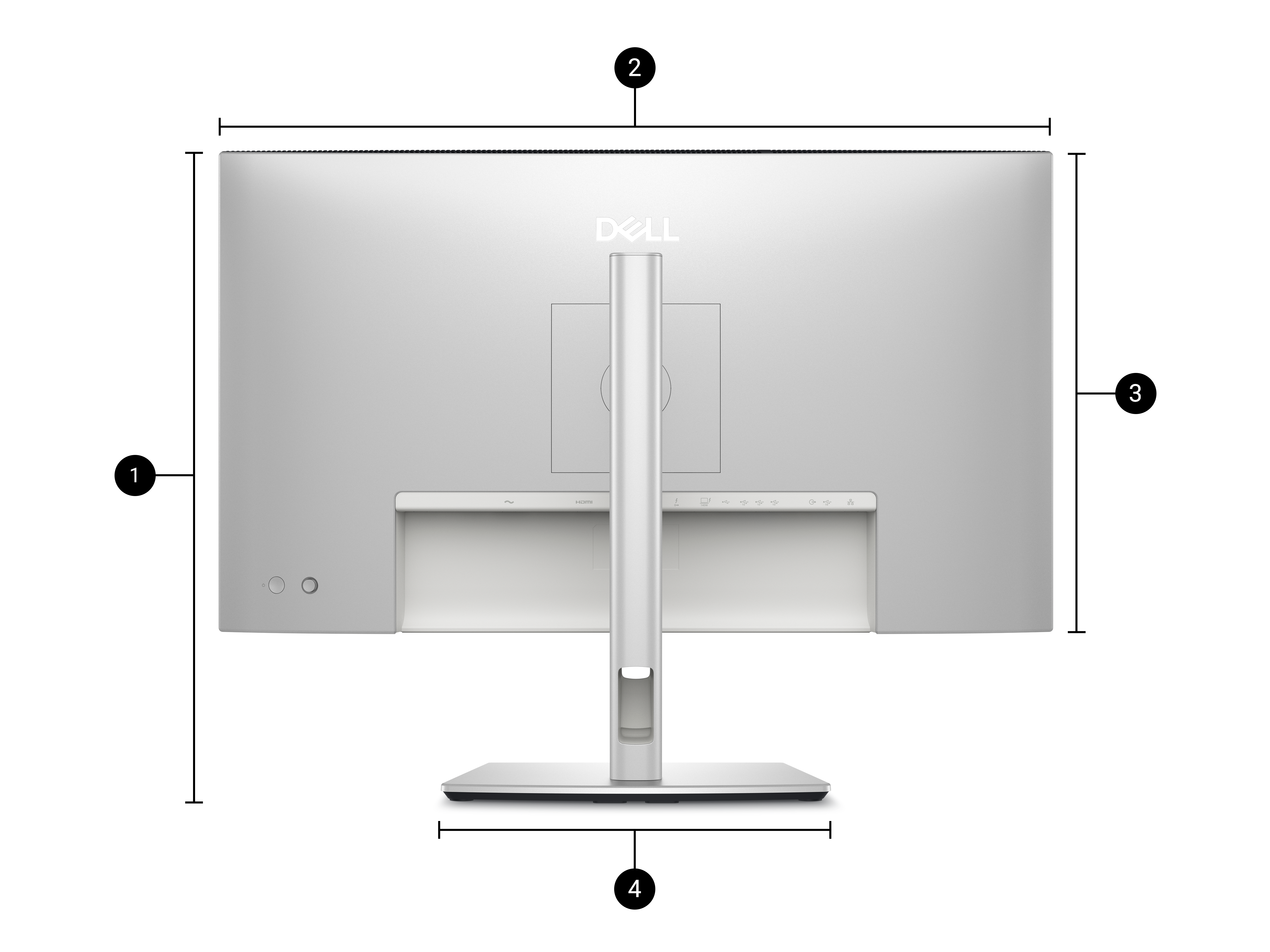
Weight
dellstore - Commerce Tech Partner : Indglobal


One Time Password (OTP) has been sent to your mobile,please enter the same here to login.